In this section
Finding a student with search
Finding a student with filters
Quick search for a student
If your roster includes many students (hundreds or thousands) and you want to find a specific student, using the search box at the top of the page is the quickest way.
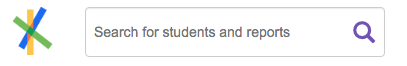
You can start entering the student name and Analytics will search as you type and suggest search results…
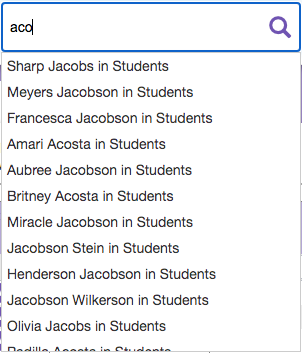
If you want to see all results, click the magnifying glass or hit the RETURN / ENTER key and you will see all matching results. Click the one you want to go to their profile.
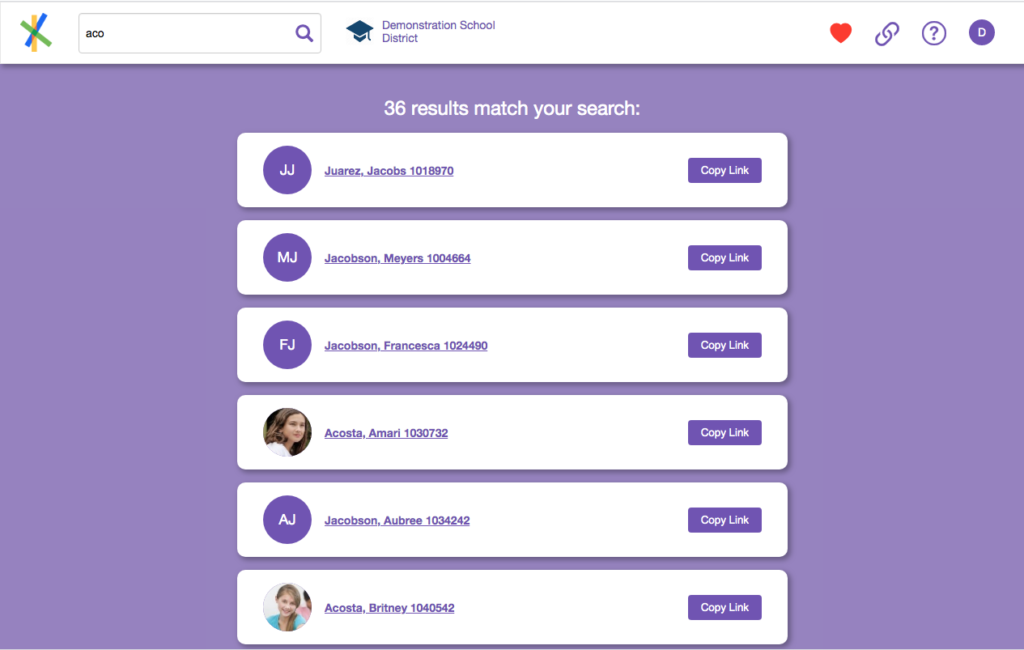
Sometimes you may not know a student’s name and you only have a student identifier like student number from the SIS or state student number. You can search on student identifiers as well.
Having trouble?
If search isn’t working like you think it should, check out below.
| Issue | Resolution |
|---|---|
| The student name I entered is correct, but there are no results. | You can only search for students you have permission to view. If you know the name is correct, verify you have access to that student with your support team. |
| I don’t know the student name, but I do have an id number. | Type it into the search box. It will likely work. |
| I don’t have a name or number for the student. How do I find them? | Try finding the student with filters. |