Every student has a profile page
When you click on a student row in a data view or search result, you will land on the profile page for the student. The student profile provides a comprehensive view of a specific student on a single page. All of the student records found in all summary data views are included in the Data tab of the student profile. You access each of these via the data view menu just like you do in the summary pages. The big difference is you will only see data views relevant to the student.
Related Links
Working with data views
Teaching team contacts
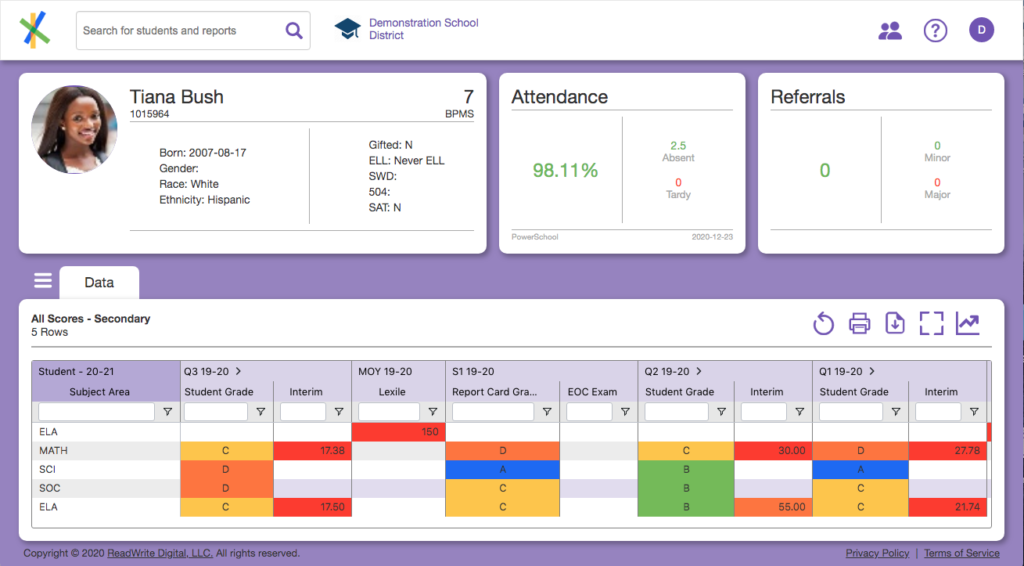
You may notice the “secondary navigational” controls on the right side of the data view are the same for the student profile data views as they are for summary data views. They work the same, but just for the student data. See the Working with data views section for more information.
While the favorite and sharing buttons in the top navigation are not available on the student profile, there is another button in their place. You can read more about this button in Teaching team contacts.
Having trouble?
See issues with student profile? Maybe the answers below can help.
| Issue | Resolution |
|---|---|
| Where’s the student picture? I just see their initials. | Student pictures are supplied by your organization. If there is no picture it could be that no pictures where provided or this student does not have a picture. Contact your support team for more information. |
| I don’t see any data under the data tab. | Most students will have some data available, but it’s possible little kids (PK, K) and new students may not have much or any data for awhile. |